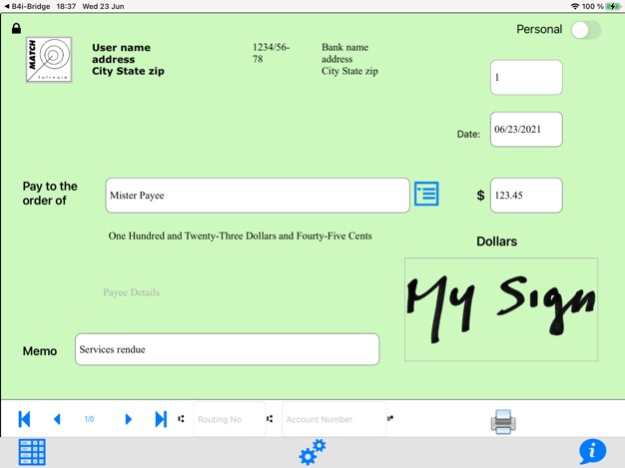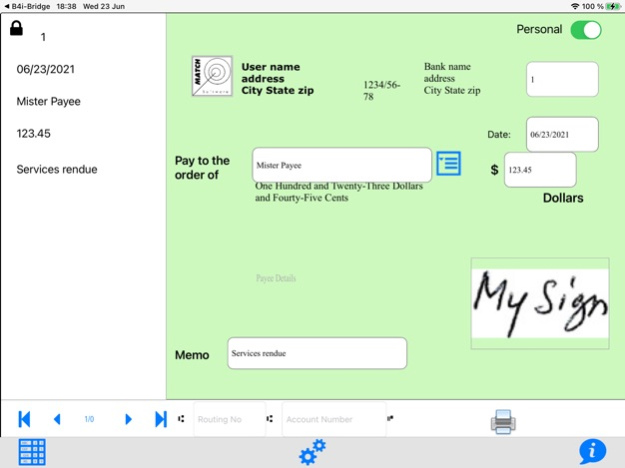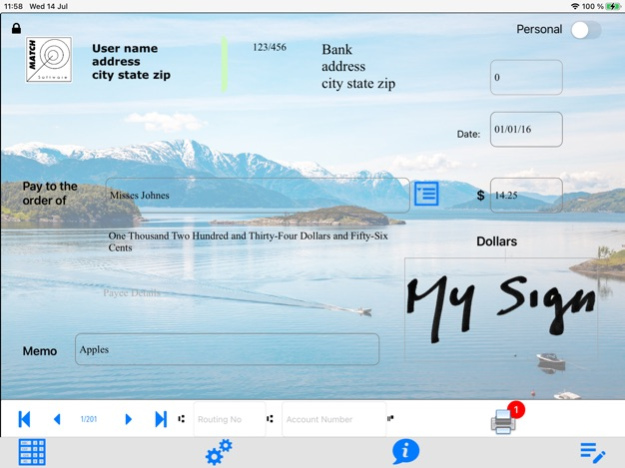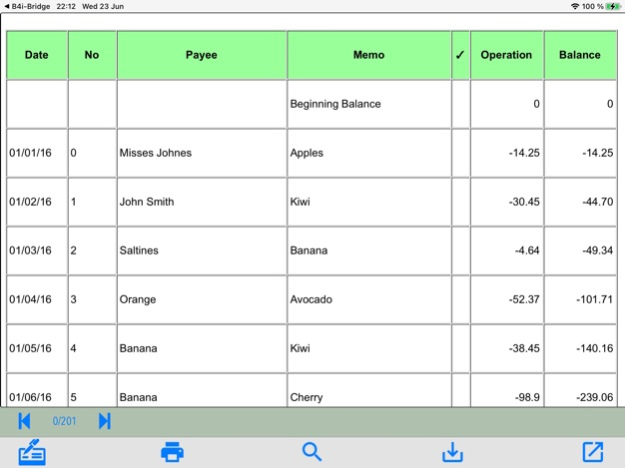Check Printer Plus 2.01
Continue to app
Paid Version
Publisher Description
Print checks directly from your iOS device with this easy to use check printing application.
Print checks directly from your iOS device with this easy to use check printing application : enter the order (payee), the Dollar amount, and voila ! Check Printer+ will automatically generate the word amount so you do not have to worry about spelling it out. You can also print blank checks to take with you.
Use as many bank accounts as you want. Each will have its own account number, user information and bank information.
Keep track of all your expenses and deposits with the built-in electronic record book (Register). Balance is calculated automatically. Reconcile with your bank statement just as easily as you would with a paper record book. Save, load data and settings to use different accounts.
Set different fonts to print your name on checks.
Check Printer+, will sign your checks automatically with your own picture.
You can add your logo next to your name and address.
All elements of the check can be moved to perfectly fit your needs, and you can decide which elements will be printed (convenient for pre-printed paper).
Print as many blank checks as you want to use them like regular checkbooks.
Extremely accurate MICR E13B technology is used to print special characters at the bottom of checks so they are recognized by bank processing. This font is used daily by regional and nationals banks.
The Register can be printed in spreadsheet format. Search easily throughout the register content: date, number, memo, amount.
Print immediately or later, on top, middle, bottom, or three checks per page. Checks can be printed on regular letter-size paper, plain white or color, as well as on professional looking check refill paper available from fine office supply stores. Also, Versacheck #1000, #1001, #1002, #3000, and Personal # 3001.
QuickBooks® or Quicken® paper stock can be used as well. Likewise, using the Blank Checks feature without lines, you can print check paper for QuickBooks® and Quicken®
The height of checks can be set in Preferences, to accommodate non standard pre-printed paper.
Printing can be nudged horizontally and vertically very precisely.
If you still have questions, or if you encounter any difficulties using this app, please use the support link to contact us, we will do all we can to help right away.
Mar 6, 2022
Version 2.01
Better printing.
About Check Printer Plus
Check Printer Plus is a paid app for iOS published in the Accounting & Finance list of apps, part of Business.
The company that develops Check Printer Plus is Michel Bujardet. The latest version released by its developer is 2.01.
To install Check Printer Plus on your iOS device, just click the green Continue To App button above to start the installation process. The app is listed on our website since 2022-03-06 and was downloaded 13 times. We have already checked if the download link is safe, however for your own protection we recommend that you scan the downloaded app with your antivirus. Your antivirus may detect the Check Printer Plus as malware if the download link is broken.
How to install Check Printer Plus on your iOS device:
- Click on the Continue To App button on our website. This will redirect you to the App Store.
- Once the Check Printer Plus is shown in the iTunes listing of your iOS device, you can start its download and installation. Tap on the GET button to the right of the app to start downloading it.
- If you are not logged-in the iOS appstore app, you'll be prompted for your your Apple ID and/or password.
- After Check Printer Plus is downloaded, you'll see an INSTALL button to the right. Tap on it to start the actual installation of the iOS app.
- Once installation is finished you can tap on the OPEN button to start it. Its icon will also be added to your device home screen.